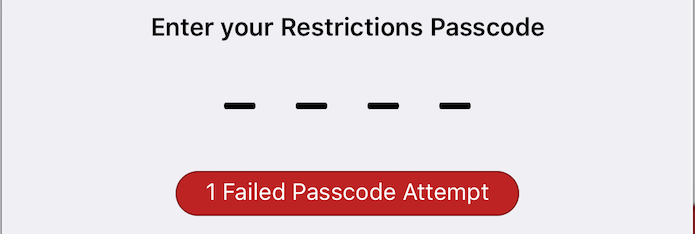This post explains how you can recover your restrictions passcode and 2 best approaches/solutions to recover them.
I wanted to reset settings for my IPhone but I forgot the restrictions passcode. Because we don't use it often It's likely that we may forget it. I set it once and I forgot. It was different than Pin Code I enter to open device. So I tried Searching on Google with "Forgot Restrictions Passcode" and "Recover Restrictions Passcode" as I hope you are doing. But Not all results were great, except few. I found the solution and It worked for me and I hope it will for you as well. You can Try following Approaches. I Did the following things to recover restrictions passcode.
Step1: Take a backup of your iOS device
Please do a backup of your iOS device without encryption, I didn't try with encryption, So I recommend you to take backup of your device without encryption.
Step2: Recover restrictions passcode from the backup
Now you have following two solutions/tools you can use to recover the passcode, I used both of these approached and both of them worked. the second approach is faster and I recommend you to use that, it'll save some time. but you can use whichever you prefer.
1. iBackupBot
Download iBackupBot, and follow instructions given in below Video.
Embedded iFrame
You need to get restrictions.Plist file, mine is below
<?xml version="1.0" encoding="UTF-8"?>
<!DOCTYPE plist PUBLIC "-//Apple//DTD PLIST 1.0//EN" "http://www.apple.com/DTDs/PropertyList-1.0.dtd">
<plist version="1.0">
<dict>
<key>RestrictionsPasswordKey</key>
<data>
aoLhbFQhfg6mb+6ZD0wgYNTQor4=
</data>
<key>RestrictionsPasswordSalt</key>
<data>
Mjd/lQ==
</data>
</dict>
</plist>
Now you need to use data of RestrictionsPasswordKey and RestrictionsPasswordSalt and Fill them in the form given in following link, keeping other options as default.
http://ios7hash.derson.us/
Here is my passcode recovered using this method.

The only issue is that it may take a long time before it finds your password, It checks from 0000 to 9999 and tries untill it finds your passcode, which is a really slow approach to finding the passcode. And That's why I followed the approach below instead.
2. PinFinder: Faster and Better Approach
Go and download this tool from Github: gwatts/PathFinder
And follow instructions given on this page. It is really fast and it worked. I use Mac, it should work on windows as well.
Here is a demo gif for mac of this tool. It took about one second to recover passcode.

Below is screenshot of my recovered restrictions passcode for my iPhone, using this approach

If None of the above works
It's highly unlikely that above solutions don't work. But still if all you want to reset and delete all content in your phone, You can use find my iphone on icloud and clear you device remotely. For this to work you should setup "find my iPhone", I don't recommend deleting you data using this approach though, because above recommended solutions will likely work.
iCloud: Find my iPhone
I hope above solutions worked for you. All the best.
Thanks for reading.